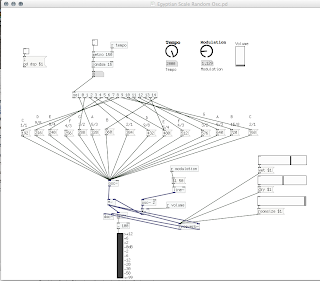Nanoloop
Nanoloop 1.6 is a sequencer for the Game Boy. Sound that
is generated by Nanoloop 1.6 uses the
Game Boy’s analog sound chip which is restricted to raw rectangular waves,
noise and a 4-bit wave form. Nanoloop 2.5 is a version for the Game Boy
Advance, which can produce filtered waves, filtered noise and simple FM. The
iPhone version of Nanoloop, the version I used for this project shares the same
sound engine, file format and a similar interface that Nanoloop 2.5 uses. It
combines an enhanced version of Nanoloop 2.5’s synthesizer with a simple
sampler. It also allows the user to record audio onto their mobile device and
then may import it to a PC.
I used Nanoloop to
create “chiptune” music to be played as the soundtrack for a small fast paced third
person arena style shooter that I am working on. Technically, only Nanoloop 1.6
may be considered “chiptune” as known as “8-bit” instruments, because it runs
on an 8-bit system with a soundchip while the other newer version are digital
synthesizers for a 32-bit system. Nanoloop for the iPhone however does not
simulate vintage hardware, nor was it designed to sound like a “Game Boy”.
However the general minimalism and lack of effects often lead to raw, chippy
results that may sound like “chiptune” music, but if refined and worked on the
music crated can sound very different.
This project was
the very first time I have ever done anything in the realm of music creation.
So because of my inexperience with any sort of audio design I needed a program
that would be incredibly user friendly, not very difficult for someone to pick
up and understand, as well as produce the type of sound I was looking for for
the game I am working on. After asking numerous experienced audio designers and
digging through countless forum posts I decided on using Nanoloop. Not only did
Nanoloop meet all my requirements but it also has a beautiful and simple UI, it’s
also mobile which allowed me to work on my project at any moment which was a huge
selling point for me. So for $2.99 Nanoloop was a steal!
“DESIGN! This user interface should be in the design museum. It's a bit hipster but you can adjust the volume, attack, decay, LFO depth and speed (doubles as filter envelope), cutoff frequency and pulse width OF EACH INDIVIDUAL NOTE from the step sequencer screen. Excellent for making chip music but also has a sampler. If you can't make good music on this you should think about doing something else with your time.” -Ian Hamlett
While researching
for the program I would use for this project did my research on what kind of
chiptune audio style I would like create. I listened to hundreds of different
track by many different artists, some of my favorite were: “So Gentlemen, Here’s
the Plan” and “Exit Dungeon Left” by Pixel Storm. These were the songs that had
the feeling I would plan to emulate with my project.
Nanoloop uses a
sequencer that displays its pattern as a grid of 4 x 4 rectangles. Notes can be
set, removed and edited just by tapping and swiping. This editing without mode
allows for changes on the fly coupled with its generous layout provide a great
environment for a smooth workflow. Unlike the Game Boy versions, Nanoloop for
iPhone only allows the user to set pitch and one additional value step in the
sequencer. All other sound parameters use controlled channels through the synth
panel.
The simple but
powerful synthesizer allows the user to create a great bandwidth of sounds,
including beats, noises, basses and pads. Available synthesis types are: rectangular
wave with filter, FM, and LFSR noise generator. Rectangular wave and LFSR sound
similar to the Game Boy’s and other console’s soundchips but offer more fine
control and additional effects. The FM synth is the simple type with two sine
wave oscillators, with fixed base frequency and variable modulator frequency. An
envelope / LFO can be applied to modulation amplitude or frequency. For a
sweeping spatial effect, the modulator can be slightly detuned, with inverted
phase for left/right. Each synth channel is two-voice polyphonic and a stereo
effect can be applied. Samples of one second length @ 44 kHz, mono cannot just
be used in a drum-machine style, but also be pitched and played as notes.
Nanoloop allows
for multiple recording sources for samples such as the built-in microphone (iPhone
only), a headset microphone (iPhone, iPod touch 2nd gen only) and Nanoloop’s
own sound output. The latter allows the user to create new samples from
scratch, using up to five channels to create one single sound!
With Nanoloop for
the iPhone, you can send your saved projects to other Nanoloop users via
e-mail. If Nanoloop is installed on the recipient’s iPhone / iPod, they can
simply tap on the files name in the received e-mail to start Nanoloop and
import the attached file so that it is available for editing. This makes
collaboration very easy, multiple users around the world can work on the same
project by simply e-mailing the file back and forth. This function may also be
used to backup projects on a PC. It also works with other mobile device apps
such as Dropbox and Google Drive, making the music crated with Nanoloop very accessible.
This however doesn’t
mean that files are sent as audio files, data received is in the native Nanoloop
format which can be read only by Nanoloop. I found this to be incredibly
annoying and it caused a lot of headaches on my part. I found that you can save
the project you’re working on within Nanoloop as a .wav file and then plug the
mobile device into a PC and import it through iTunes. After many frustrating
hours of trying to figure out how to get my music off of my phone in a version
that could be played by music players that is the solution I came up with and
to my knowledge that is the only way so far. There are options to copy and
paste the .wav file to applications such as Dropbox, Google Drive and attach it
to an Email, but it wasn’t working.
After many hours spent
on the bus, walking to and from class/work, lunch breaks and any other moments of
downtime that I found myself without something to do, I plugged away at my
audio tracks. Here they are: